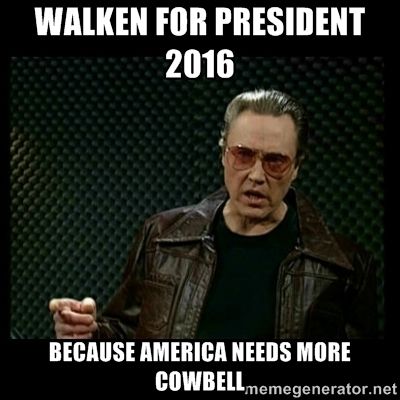Everything posted by RustyBandSaw
-
Help me not suck!
This is HUGE. Sound is very important, as it just increases your situational awareness. I have a set of AKG K553 PRO headphones and attached an Antlion Modmic to use as my headset. I picked both of these up on Massdrop (www.massdrop.com) for much less than retail. http://www.akg.com/pro/p/k553pro http://www.modmic.com/collections/modmic?view=list&sort_by=best-selling
-
Soundgarden - Limo Wreck LIVE.
I'm pretty sure that Kim Thayil has always been 50 years-old... forever.
-
Top 50 weapons in our server
Just noticed this feature... I am fully able to justify that Fragster is my bitch... the data proves this.
-
Help me not suck!
My biggest piece of advice is to not take a point A to point B approach. Sneak around, play smart. Do the unexpected.
-
Squad? CS:GO? Insurgency?
Does anyone play Squad, CS:GO, or Insurgency? If so, hit me up on Steam: rustybandsaw The guys I usually play those games with are hit and miss. I can use a break from BF4 occasionally.
-
More Cowbell
-
dice la camo run needed
I'm down for doing this today.
-
Battlefield World Premiere
I hope this game requires skill, much like 1942/DC or even BF2 did. I'm tired of gadgetry and overpowered weaponry.
-
Les Claypool's Duo De Twang
As requested:
-
Les Claypool's Duo De Twang
Not sure if anyone here is/was into Primus, but I came across some of "Les Claypool's Duo De Twang" videos the other night...
-
Battlefield World Premiere
Moosepiss... I'm all about Alpine - "It's our beer". I am actually pretty enthusiastic about WWI... it's a nice change, and gets us away from gadgets. =CDU=RustyBandSaw [shovel to the Head on Horseback] =CDU=Gunny +10000 Skill Bonus
-
Signatures
nevermind i fixtit website software sure has changed since 2004