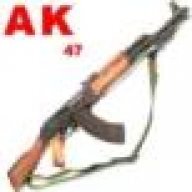-
Cool picture
Me and some of my friends were screwin around with airsoft guns at is house and someone got out the video recorder with nightvision Anyways so yeah this is a neat picture that we took with it. Yeah, thats me with the gun. http://img157.imageshack.us/img157/5702/gun2rh.jpg
-
Look At Me!!
thats pretty BA flipster. Hope it runs like a dream when its finished!
-
TAC Vent band at it again! (Agian)
impressive
-
Server Gaming Setup Vote
its $10 I do believe
-
Hurricane Katrina
ummm, hope that wasnt your house :/
-
Pixel art (agian)
The aug is good it is just a bad color in on that background because you can't see it well. And I think the avatar is the best one so shush Nadril. and yeah I reed gud
-
Pixel art (agian)
those are awesome Jairyn. Did you make your avatar too? good job
-
World Cup of Soccer
GO Brazil! Ive got video cards riding on them!
-
I move-erd
South Dakota? Nobody lives there. Really. Nobody.
-
If you play a game on your computer
personally I call them Computer Games and call console games Video Games.
-
Face Plant
Lol both of those were amusing (poptart's and whitenine's videos) but the boot kick one is a good idea
-
I move-erd
Oh man, Nadril moved further away from me...YESH!
-
My brand new gateway computer!!!
Can I have your old comp?
-
Judge: Sex offender too short for prison
That is absolutely ridiculous. He doesnt have to go to jail because he is short. I just don't understand that. I mean sure he might get killed in prison because he is small but maybe he should have thought of that BEFORE he decided to molest a child. Absolutely ridiculous
-
Oldies But Goldies
Hey! I like that song! But the video is a bit frightening