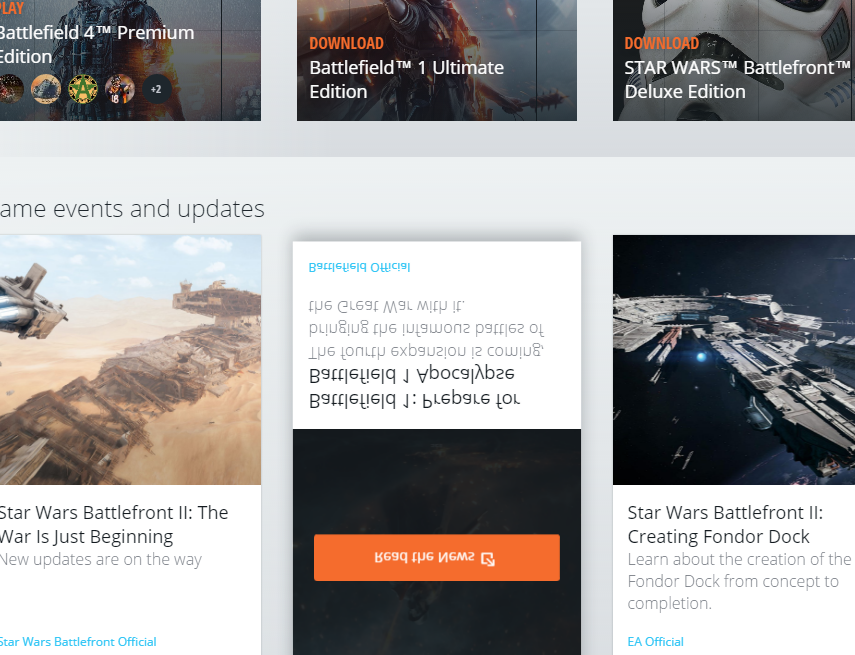-
WTF? Upside Down Origin.....
...reboot finally fixed it. :cool:
-
WTF? Upside Down Origin.....
-
WTF? Upside Down Origin.....
-
Audio Switcher...
Got tired of opening up sound settings every time just to switch from headset to speakers/etc... found this little app for the tray icon, pretty cool. Bunch of 'em out there, this one seems simple enough works well. http://www.majorgeeks.com/files/details/audio_switcher.html
-
My new SSD Samsung M.2 960 EVO 1TB
Ding ... can you load up Samsung Magician and post your readings? My 950 Pro is quick, but I don't think it's performing as quick as it should... might be motherboard settings not sure.. My 850 with RAPID mode enabled is way faster, but that mode isn't supported on the m.2 cards. I've read that once you really start filling them up they slow down, might be my case not sure. Here's my 950 Pro.... But look at my 850 Evo with RAPID Mode enabled!!...
-
BF4 Server.
I didn't realize we stopped the TAC BF4 server... ? Was it a money issue, did I miss a thread?
-
Trying BF1
I got the closed alpha invite this morning. Downloading it now will see how it is. It's the first alpha/beta/etc I was ever invited to - no idea how I got on the list this time.
-
Battlefield World Premiere
Look at it this way ... maybe they got tired of all the players bitching about FLIR & IRNV so they said, fuck it we'll just go to WWI and end all that bullshit. LOL. One thing's for sure, if they go with the Star Wars Battlefront server clusterfuck, it will certainly be doomed. Otherwise I dunno - I can see our late night horse race videos now, oughtta be hilarious, with commentary ala Kentucky Derby style, rofl.
-
Anyone using m.2 SSD?
Nice... I can only imagine how fast it would be if you striped two of those M.2 950 Pro's in Raid 0 :ohmy: That would be wicked.
-
Anyone using m.2 SSD?
I have the Sabertooth X99 Asus board, which has the M.2 slot - I upgraded from a Samsung Evo 850 SSD to that same Samsung 950 Pro M.2. It is STUPID FAST, and I mean downright ridiculous. Especially when doing a lot of video editing/moving large files around/etc.. The thing that seems most noticeable to me is when doing file searches... near instantaneous even searching folders with thousands of files. Don't bother with other M.2 cards - most out there have the same specs as a regular SSD. The Samsung 950 Pro is top dog, like 5x faster, and the price is right. Totally worth it IMHO - I got the 500gb version... run OS all software & games from it. 256gb wasn't enough for me. I've seen adapters where you can use the m.2 card via a PCI slot on a non M.2 motherboard - but not sure you'd get the same performance. Easiest to just get the M/B with M.2 (Gen3 x4 !!), saves a lot of space too - it's literally the size of a stick of gum.
CDU_Gunny
Armory Member
-
Joined
-
Last visited