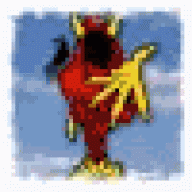- Thy Alucard is back
- Thy Alucard is back
-
Thy Alucard is back
yes i am still plotting, and i don't think u guys will do very good against me in DODS...but i don't play BF2 unless i'm at the comic shop i go to.
-
Thy Alucard is back
Howdey boys and girls the Amazing Alucard is back up and running, after some crap with my old comp i know have a new computer with all the new games except battlefield 2. but it's good to see u guys r still up and running. well thats all i got for now so i'll cya guys in firearms peace out.
-
BAd NEWS for FA
haha nice prank hahaha.
- NEw Sig
- Is it just me...
- NEw Sig
- NEw Sig
-
Spring Break!
Mine started yesterday.
- NEw Sig
-
Long time no see.
lol..yeah i just can't till summer ...FOOTBALL
-
Long time no see.
well high school sports have just turned into Politics.
-
Long time no see.
Hey guys whats up...nm here..sorry i haven't posted in a few months but i've been busy with baseball..and training for next summer i haven't had time till now...since the baseball team cut me.
-
AUTOSNIPERS!!!
just limiting them is a way to ruin gameplay if valve find that it is ruining game play they will deal with it untill then use FB and Smoke. DUUUUUUUUUUUUUUUUUUUUUUHHHHHHHHHHHHHHHHHHHHH