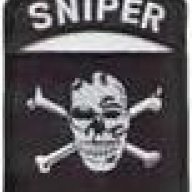Picture perfect ;)
Featured Replies
- Prev
- 1
- 2
- 3
- 4
- 5
- 6
- Next
-
- Prev
- 1
- 2
- 3
- 4
- 5
- 6
- Next
-

This topic is now closed to further replies.
https://the-armory.net/topic/5879-picture-perfect/
Followers