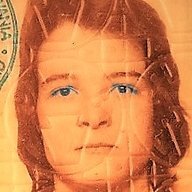Everything posted by need restraint
-
Most people who play video games online experience 'severe' harassment
I agree : When I am playing on line, my dog always wants out to take a dump. Or my wife sticks her boobs in my face and laughs. No peace for the wicked.
-
DIY Desk PC Build Timelapse
Hope you don't spill your drink on the new desk, while playing B5. Wait does your coffee have sugar in it? Ohhhh pour some sugar on me!!!! Some peoples Kids.
-
DIY Desk PC Build Timelapse
Hope you don't spill your drink on the new desk, while playing B5. Wait does your coffee have sugar in it? Ohhhh pour some sugar on me!!!! Some peoples Kids.
-
I thought this was such a touching video
Nice
-
Make me laugh I dare you
Thanks for the laughs, almost funny as Wal Mart people.
-
Hell let loose "Community" sign up
Unreal had a fantastic engine, how to shoot you soon.
-
What Single game are you most looking forward to playing in 2018?
Im cleaning all my guns . North koreans and china are building tunnel under Atlantic ocean heading for a Harley Dealership.