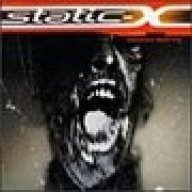- Servers
- Pistols and Shotties Only
- Anti-Aliasing and BF2?
- Sup all
-
Windows Vista anyone?
I should probably get XP first.
-
Chicago Bears
Go Bears. Manning will choke
- Super Bowl XLI
-
NFL Conference Championship Sunday
ward.........and Rex will outperform him when it matters most
-
NFL Conference Championship Sunday
Da Bears will win 27-24. As will Indy. Go bears
-
Machine Gun Fest. I want to go!
One of my friends just drove down to that a couple weeks ago. He said it was awesome, especially the night fire. They were blowing up boats, cars, barrels of gas...... also said he's never been in a crowd like that where everone was super polite, probably cause almost everyone there was carrying a sidearm :thumbsup:
-
Drinkers Live Longer
They also poop more often.
-
Kick Some Butt!!!!!!!
hmmm.... where do you put it....
-
[sigs] i was feeling sporty today
Sweet thanks Boja. I was gonna name my dog after Urlacher, now I'm gonna name it after you. If I ever get a dog that is. Or any pet. hmmm my pet gerbil boja. has a nice ring to it:p
-
[sig] C&C plz
lol, I thought this was gonna be a command and conquer sig:o I'm guessing C&C = comments and criticism. It looks good:thumbsup: , although I try to stay away from WoW cause I'm too easily addicted to things.
-
[sigs] i was feeling sporty today
Wow. Those look really good. You gotta make me an Urlacher one. Please please pretty please...