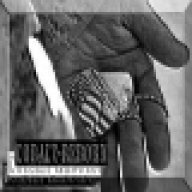-
- Typhoon
-
Farewell
Well i know you will be missed, and people have a way of comming back home from time to time, I know I am one of them. I personally wish you the best and hope that all your endevors are what you hoped and dreamed for. Best of luck man.
-
Warhammer open final release date.
Would join you but probably not ebought time to get into a RPG like that again.
-
Football Thread
Fottball, Damn wish I had time to watch. hopefully I will get to watch a few games this season.
-
Out with old, in with the new..
Someday, I hope
-
PB updated in COD4 server
lol Dan, EA needs to know this stuff I agree.
-
Custom User Name moo
Very Cool Gator, thank you
-
New Talon Clan server
cool deal I will check it out
- She's not real
- was bored this morn! :)
- Thought this was funny
-
Strange Sickness in Peruvian Village
Interesting to say the least.
- Memorial Stang
-
Call of Duty 4: Modern Warfare FAQ
Sounds like it will rock..
-
For Wolfey
LMAO thats why that ford guy paid so well for my old toys at an auction... hmm