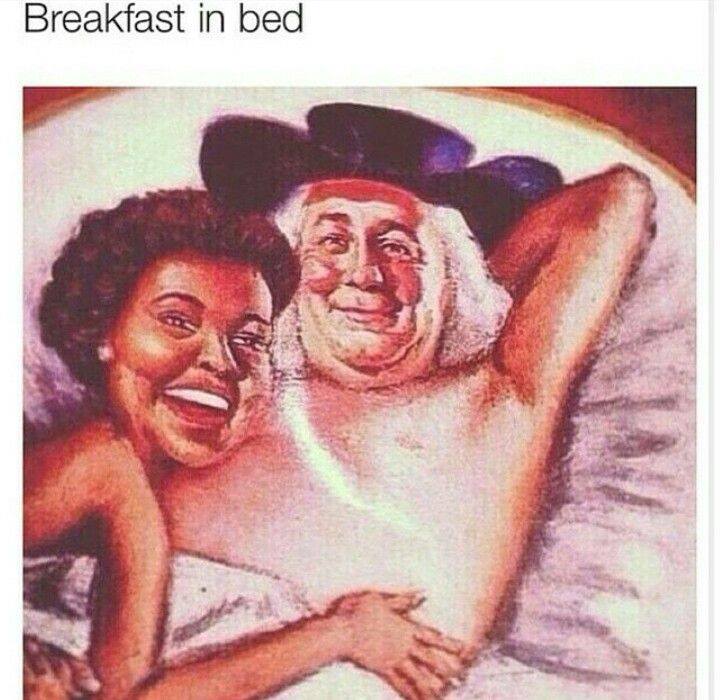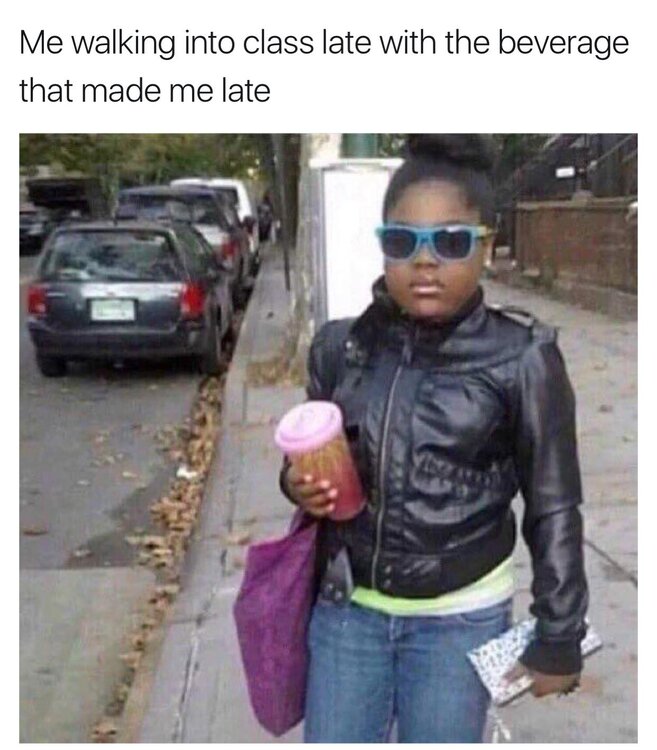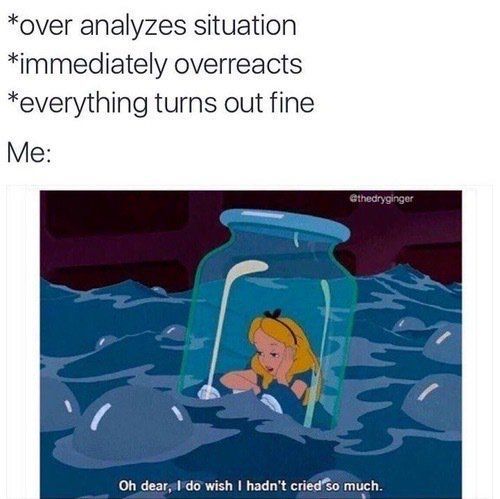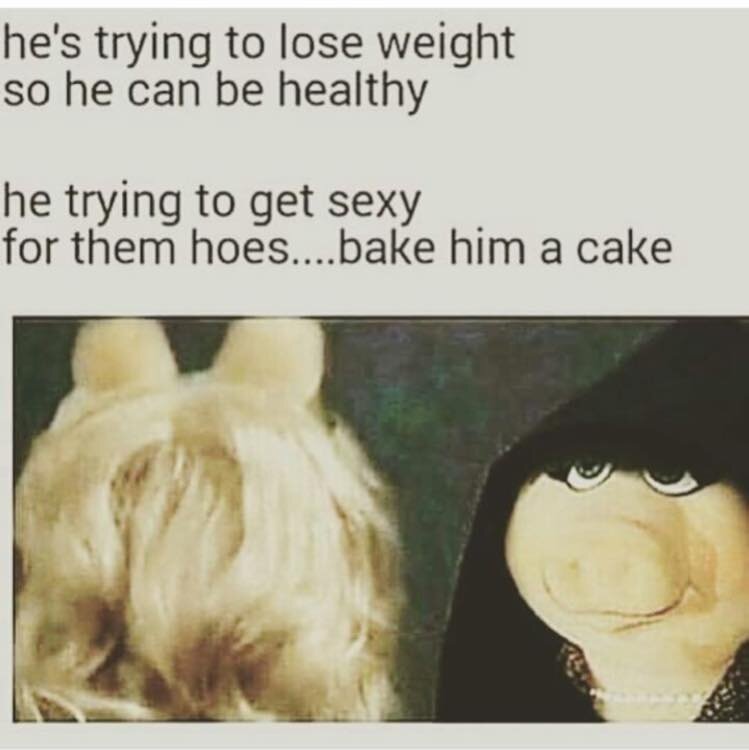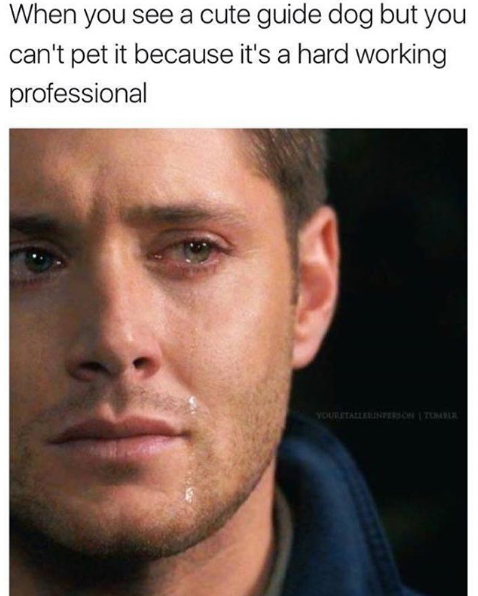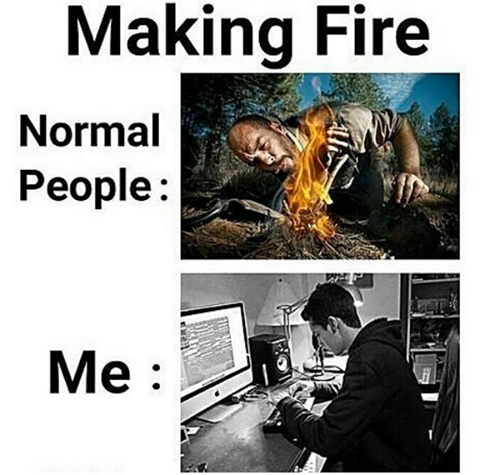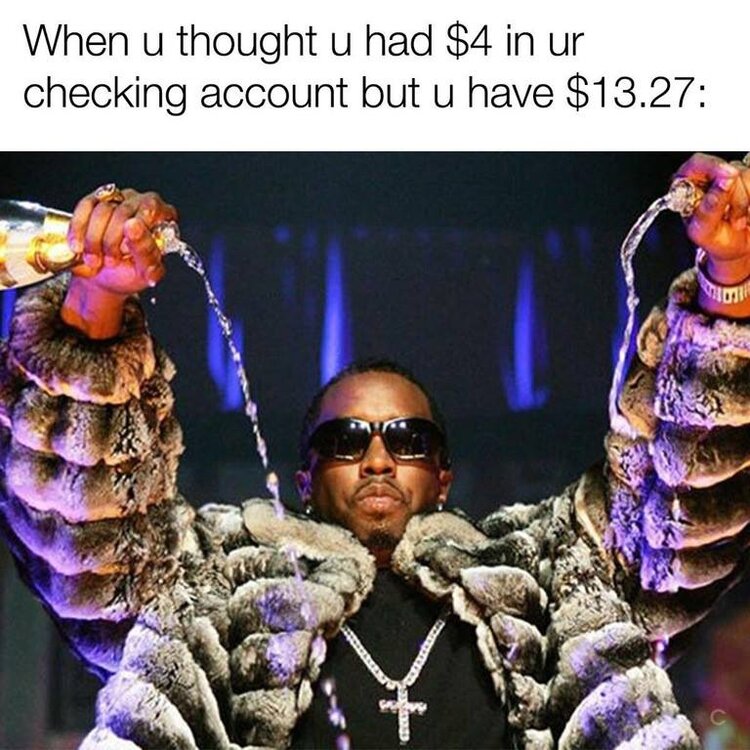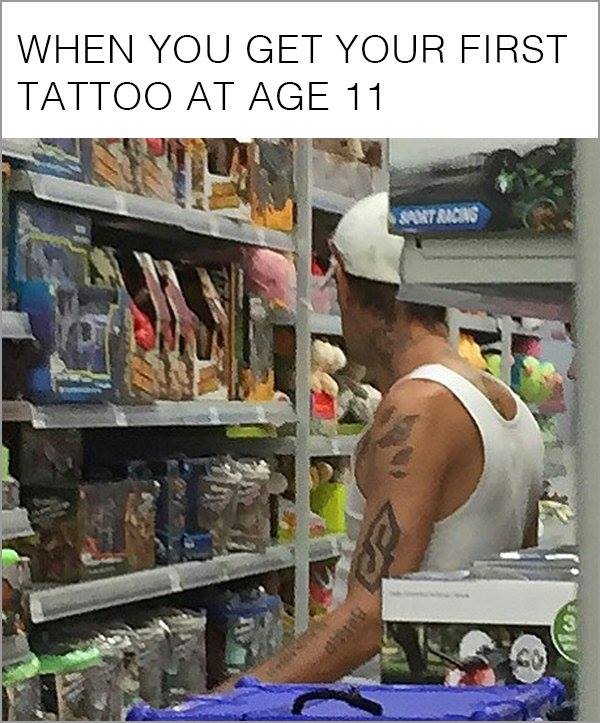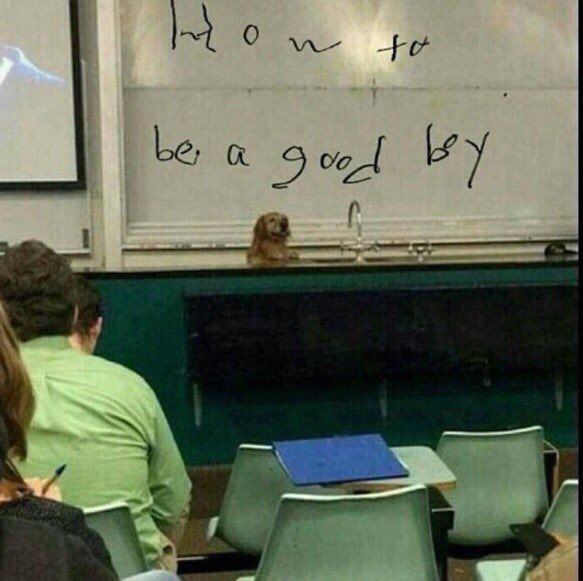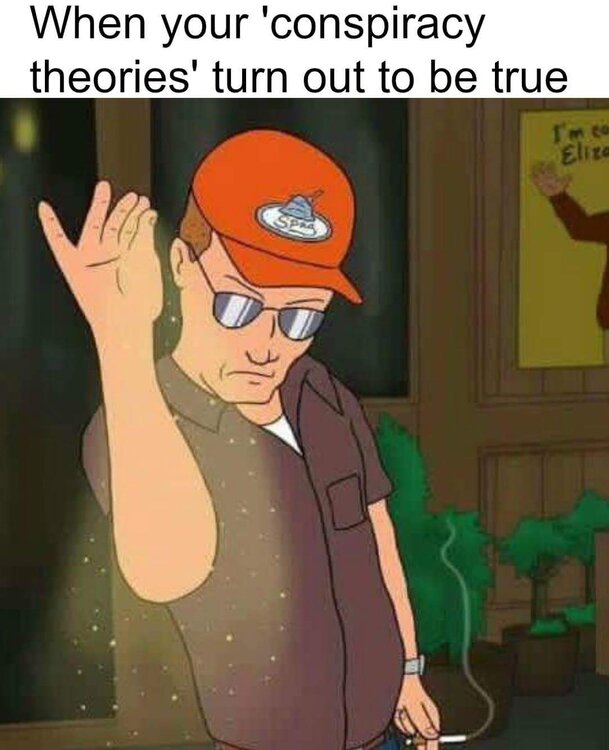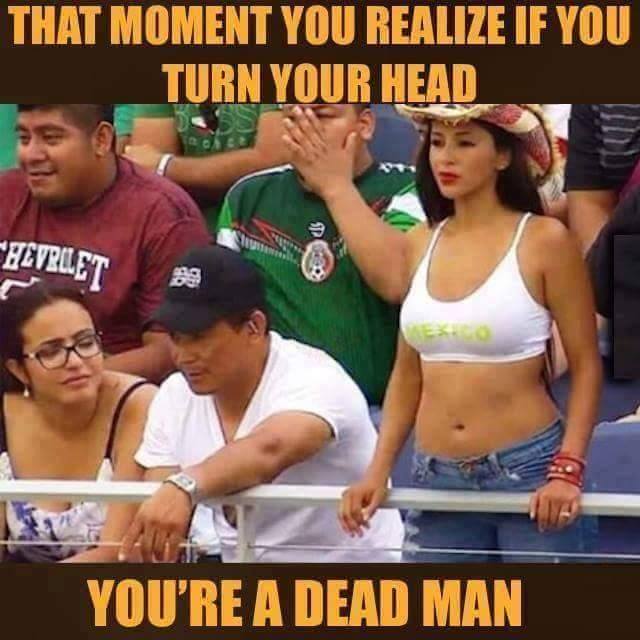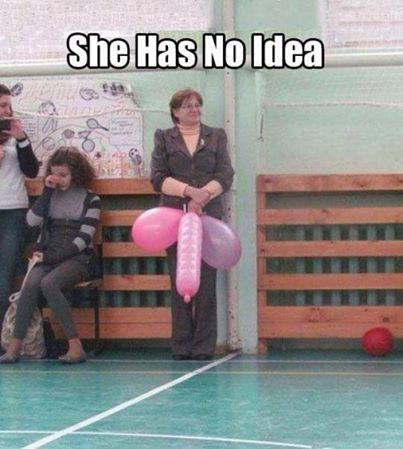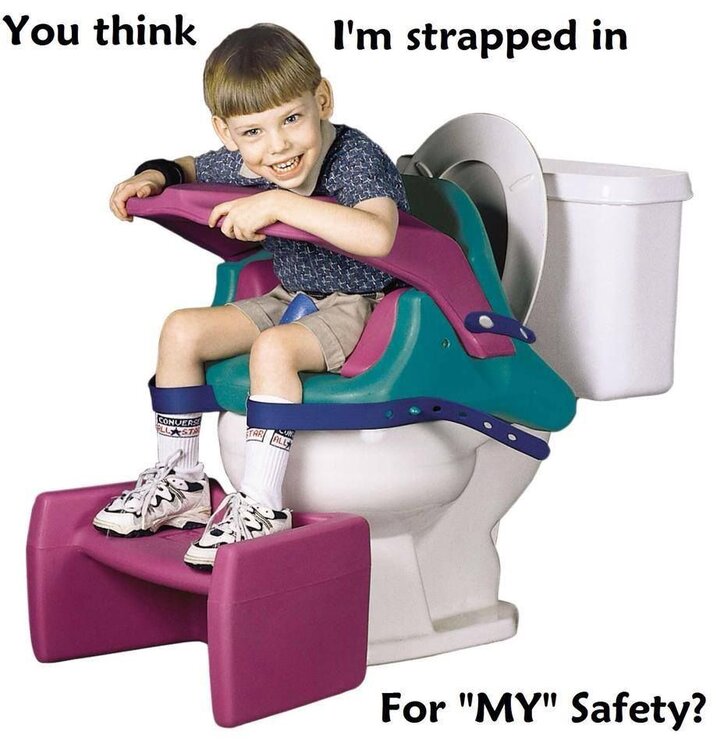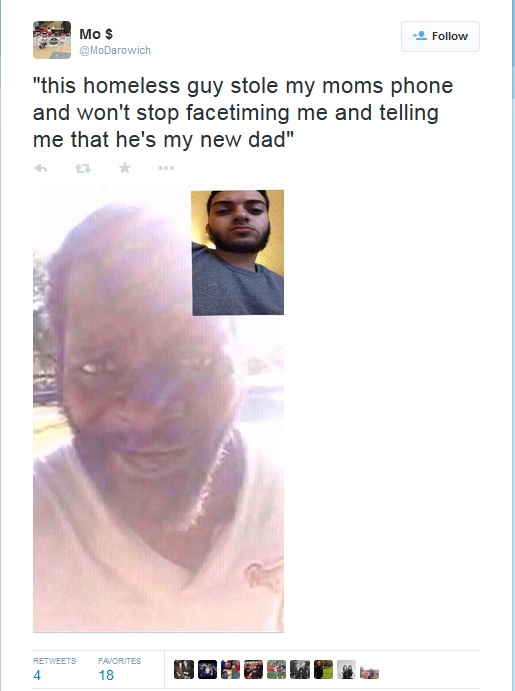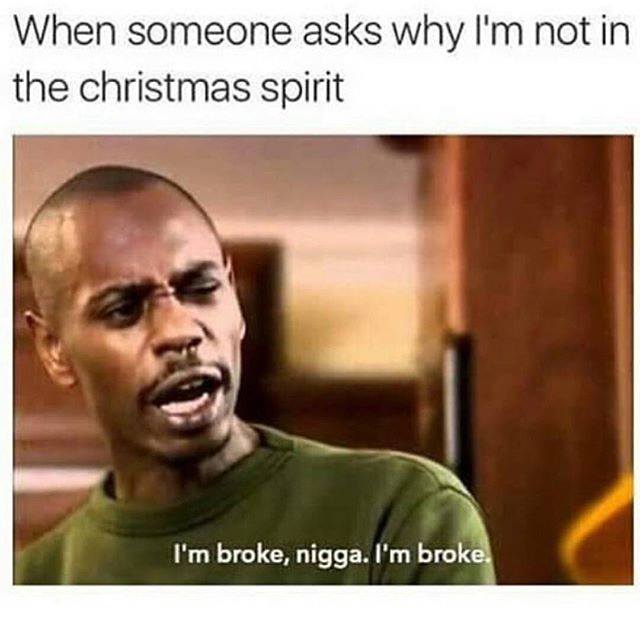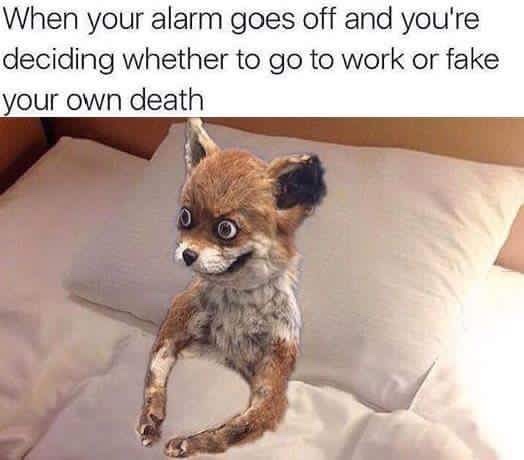Everything posted by bu11boy
-
Call of Duty Returning to WWII Roots
MP looks like a bunch of guys just standing around crafting things.
-
Call of Duty Returning to WWII Roots
Keeping my guard up on this game until I see more.
-
Player Unknown's Battlegrounds (PUBG)
This game is fun especially if you just want to fk around.
-
Meme/Funnies Thread
- BF 1 Epic moments
- Meme/Funnies Thread
- Load improvements
You could just download more ram. ;p- Meme/Funnies Thread
- Meme/Funnies Thread
- Hello Guys
- Meme/Funnies Thread
- Hello Guys
I was starting to wonder where you were.- Meme/Funnies Thread
- Meme/Funnies Thread
- Need help im at my wits end
try re-starting your pc three times.- Meme/Funnies Thread
- Logitech mouse...
Is it worth getting? I was thinking about getting it.- Logitech mouse...
Don't you use a trackball mouse?- Meme/Funnies Thread
- Meme/Funnies Thread
- Meme/Funnies Thread
- Meme/Funnies Thread
- Meme/Funnies Thread
- Meme/Funnies Thread
- Activated Posting for Introduction and Donations forums
Thank you all for donating throughout the year and welcome all the new membersAccount
Navigation
Search
Configure browser push notifications
Chrome (Android)
- Tap the lock icon next to the address bar.
- Tap Permissions → Notifications.
- Adjust your preference.
Chrome (Desktop)
- Click the padlock icon in the address bar.
- Select Site settings.
- Find Notifications and adjust your preference.
Safari (iOS 16.4+)
- Ensure the site is installed via Add to Home Screen.
- Open Settings App → Notifications.
- Find your app name and adjust your preference.
Safari (macOS)
- Go to Safari → Preferences.
- Click the Websites tab.
- Select Notifications in the sidebar.
- Find this website and adjust your preference.
Edge (Android)
- Tap the lock icon next to the address bar.
- Tap Permissions.
- Find Notifications and adjust your preference.
Edge (Desktop)
- Click the padlock icon in the address bar.
- Click Permissions for this site.
- Find Notifications and adjust your preference.
Firefox (Android)
- Go to Settings → Site permissions.
- Tap Notifications.
- Find this site in the list and adjust your preference.
Firefox (Desktop)
- Open Firefox Settings.
- Search for Notifications.
- Find this site in the list and adjust your preference.