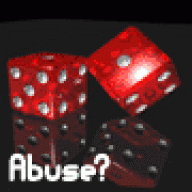How to: Setting up your phoenetic in ventrilo
Featured Replies

This topic is now closed to further replies.
https://the-armory.net/topic/3503-how-to-setting-up-your-phoenetic-in-ventrilo/
Followers