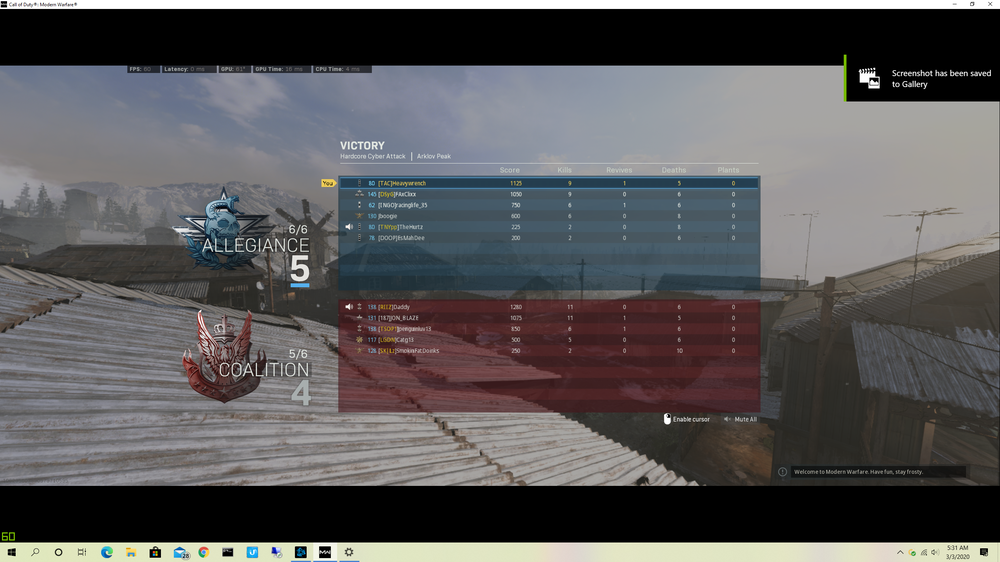-
Stargate is Back (Announcement)
I am with you Gator. I am watching Atlantis now. For the second time.
- Website Update
-
heavywrench started following SlashDawg
-
heavywrench started following Gator
-
heavywrench started following RiverRat
-
heavywrench started following Eskimo
-
heavywrench started following RogueSteward
-
heavywrench started following N1ghtD0g
-
heavywrench started following Decaff
- Battlefield Friends is back baby!!!
-
I dont always suck
-
Modern Warfare Player Stats / Feed
nice thanks
-
COD Crashing Fixed (so far)
I was having the problem of Dev Error 6328 on a map change. A lot of people was having the Dev errors. I reinstalled the game and have done a map change and it has worked so far.
-
Website hangs when logging out for Chrome users
i agree TomC. I started in 2009 and just recently came back to play again. Gator is still just as helpful and into the gaming and upkeep of the server as he was then. greatly appreciated Gator
-
Add your name to the Battle.net friends list
Heavywrench#11799
-
The First Medal of Honor Ever Recorded
Amazing. Not enough thanks and admiration can be said to honor those who serve. God bless you all.
-
A List of Websites to Get Discounted Games
I have used Fanatical.
-
Just purchased a TrackIR 5 system tonight for SC
That's cool. VR would be awesome also.
-
SQUAD - Free Weekend (This Friday thru Monday)
downloading now
-
moving games to different SSD
they say it wont work that way because all the files are not in one place .
-
moving games to different SSD
has anyone used steam mover to move games to a different SSD? what is a good program to use?
-
Forest Firefights - Squad 40 vs 40 Gameplay
looks fun