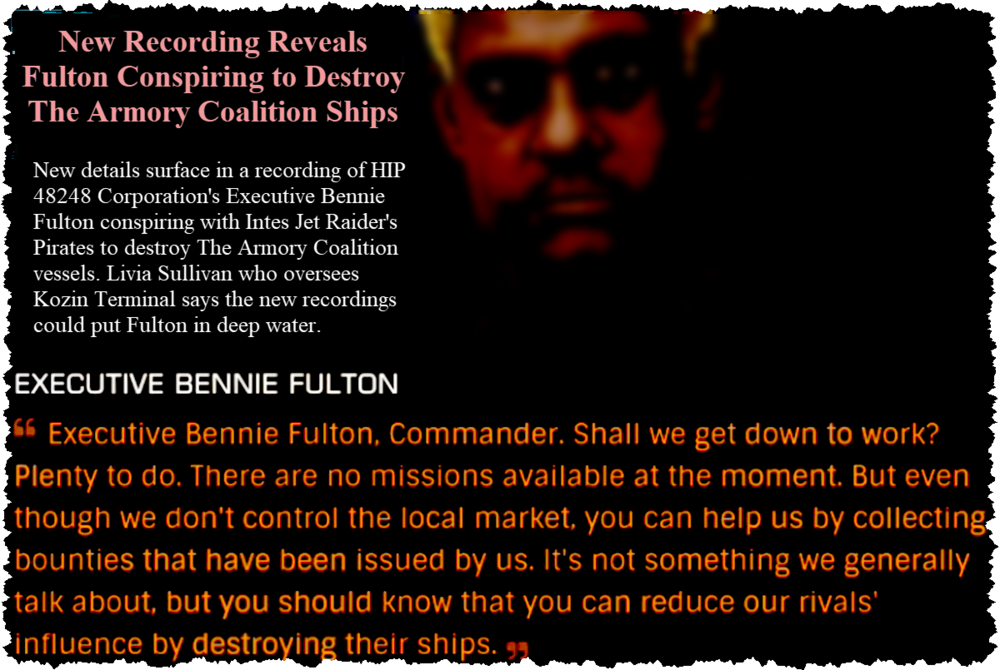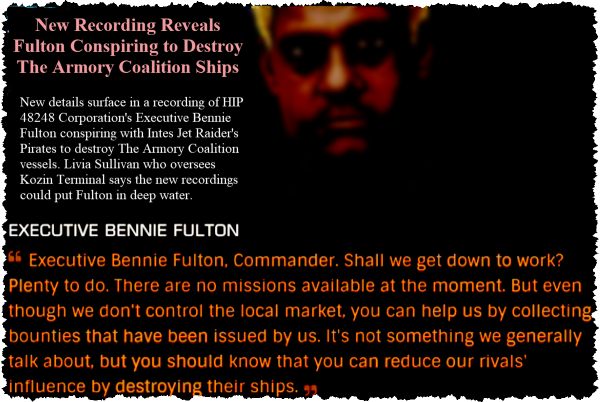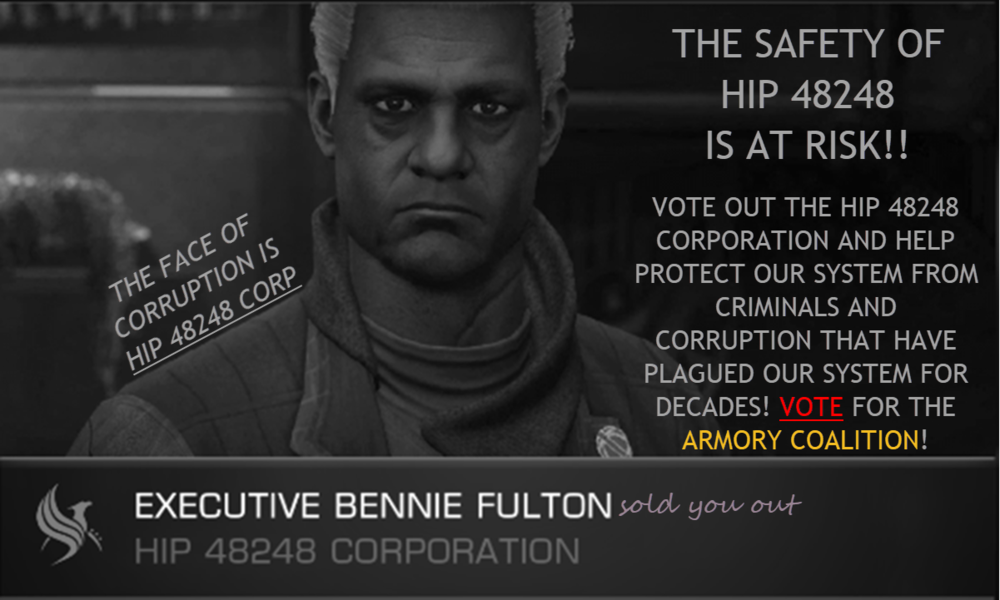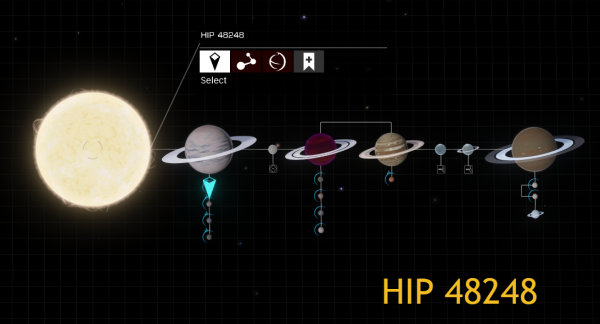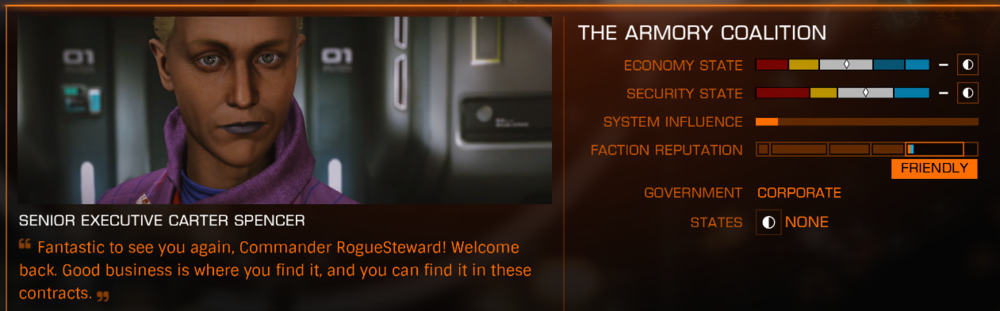Everything posted by RogueSteward
-
Glad to See The Armory is Alive and Well
Good to see you Ding!
-
Elite Dangerous - 17 Things You Should Know About Fleet Carriers - Plus Where And How To Buy Them
- Elite Dangerous - 17 Things You Should Know About Fleet Carriers - Plus Where And How To Buy Them
- Elite Dangerous - 17 Things You Should Know About Fleet Carriers - Plus Where And How To Buy Them
- Welcome home, HIP 48248, The Armory Coalition's Home System in Elite Dangerous
Following a peaceful election, the people of HIP 48248 have embraced The Armory Coalition who now control the mining outpost Tavernier Dock. The Armory assisted Natural HIP League and put down the Purple Pirates concluding their civil war.- Welcome home, HIP 48248, The Armory Coalition's Home System in Elite Dangerous
Congratulations, The Armory Coalition took control of Crown Hub! Excellent job commanders!- INARA Player Profiles
- Welcome home, HIP 48248, The Armory Coalition's Home System in Elite Dangerous
- 1615514671197.png
- Rank up in Imperial or Federation Navy video guide by Exigeous
- Rank up in Imperial or Federation Navy video guide by Exigeous
- 1615143030337.png
- Welcome home, HIP 48248, The Armory Coalition's Home System in Elite Dangerous
- Welcome home, HIP 48248, The Armory Coalition's Home System in Elite Dangerous
Elections have started! Please for for The Armory Coalition!- Double Engineered Frame Shift Drive - New Unlock in Elite Dangerous
I believe the deadline to purchase this module at the reduced rate is fast approaching. After that, the cost of materials doubles. I suggest that anyone wanting this should work to acquire the materials for it this weekend. This module used in an un-engineered Diamondback Explorer will allow it to jump 50 Light Years. That will get someone from homeworld to Earth in just four jumps. Don't wait any longer to get this module!- Elite Dangerous: Odyssey | The Road to Odyssey - Mission Playthrough
- Elite Dangerous: Odyssey | The Road to Odyssey - Mission Playthrough
- Welcome home, HIP 48248, The Armory Coalition's Home System in Elite Dangerous
- unknown-1.png
- Welcome home, HIP 48248, The Armory Coalition's Home System in Elite Dangerous
- unknown.png
- Welcome home, HIP 48248, The Armory Coalition's Home System in Elite Dangerous
Congratulations everyone! The Armory Coalition has been forever placed in the galaxy. Our home system is HIP 48248!- Double Engineered Frame Shift Drive - New Unlock in Elite Dangerous
I just found out about this today. There is a new Frame Shift Drive that can be unlocked at Human Technology Brokers. There isn't a lot of information about this new unlock anywhere. It's on sale for two weeks, after that the material cost doubles. Requirements: 10 Tellurium 10 Electrochemical Arrays 12 Chemical Processors 10 Datamined Wake Exceptions Here is a video I found about it on YouTube.- For all new CMDRs! Pledge to Aisling Duval!
Go to the internal panel, power play, select Aisling Duval, and then select 'pledge'. This is for the purposes of equipping new commanders with prismatic shield generators. There is no downside at all to pledging to Aisling Duval and new cmdrs will be able to achieve this advanced power play item sooner in their careers. I wish I would've done this long ago myself, so passing on this knowledge to everyone. See you out in the black. o7 CMDR RogueSteward- Fascinating interview with Dr. Kay Ross about Elite Dangerous Procedural Generation and Odyssey
In this interview, Dr. Kay Ross discusses the Stellar Forge, how the Milky Way was created, and how planets are created with changes that are being made for the upcoming Odyssey update.
Account
Navigation
Search
Configure browser push notifications
Chrome (Android)
- Tap the lock icon next to the address bar.
- Tap Permissions → Notifications.
- Adjust your preference.
Chrome (Desktop)
- Click the padlock icon in the address bar.
- Select Site settings.
- Find Notifications and adjust your preference.
Safari (iOS 16.4+)
- Ensure the site is installed via Add to Home Screen.
- Open Settings App → Notifications.
- Find your app name and adjust your preference.
Safari (macOS)
- Go to Safari → Preferences.
- Click the Websites tab.
- Select Notifications in the sidebar.
- Find this website and adjust your preference.
Edge (Android)
- Tap the lock icon next to the address bar.
- Tap Permissions.
- Find Notifications and adjust your preference.
Edge (Desktop)
- Click the padlock icon in the address bar.
- Click Permissions for this site.
- Find Notifications and adjust your preference.
Firefox (Android)
- Go to Settings → Site permissions.
- Tap Notifications.
- Find this site in the list and adjust your preference.
Firefox (Desktop)
- Open Firefox Settings.
- Search for Notifications.
- Find this site in the list and adjust your preference.